
Sony has released a system update for the PlayStation 5 that adds a Community Game Help feature to the help system. The option was introduced at the end of March – it allows you to use player hints when searching for a trophy or completing a level.
Hints from players will be accompanied by the label “Community Help for the game.” These tips are based on videos of other users’ gameplay. The feature is available to both users with and without PS Plus.
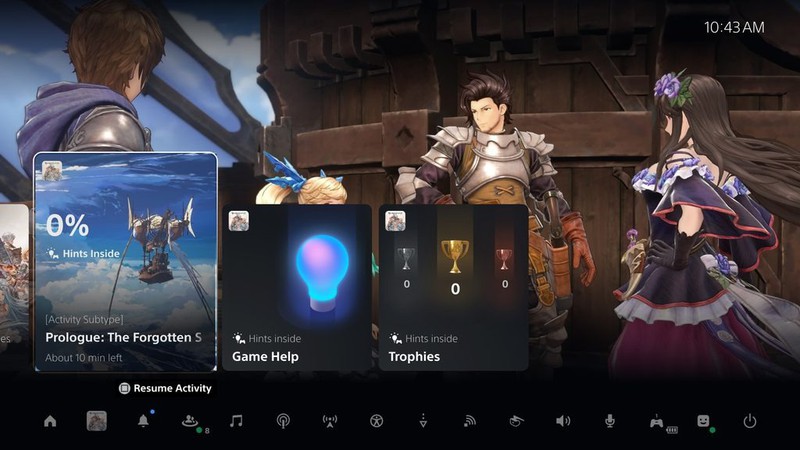
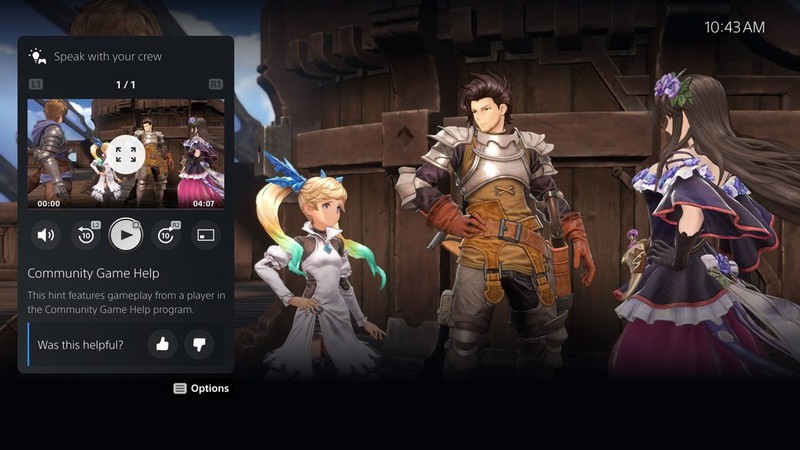
To participate in the Game Community Help program, you must allow automatic recording of videos during gameplay. These videos will be added to tips after verification.
To give this permission, go to Settings > Snapshots, Clips & Broadcasts > Snapshots & Clips > Automatic Snapshots & Clips > Game Community Help, and then select Participate. You can refuse to participate at any time.
Other changes in the update:
- You can now hide the “Remote Game Connected” message that appears during a Remote Game session
- Improved system software performance and stability
- Improved messaging and usability on some screens
Previously, a software update was released for PS5 with improvements to the DualSense speaker and microphone.